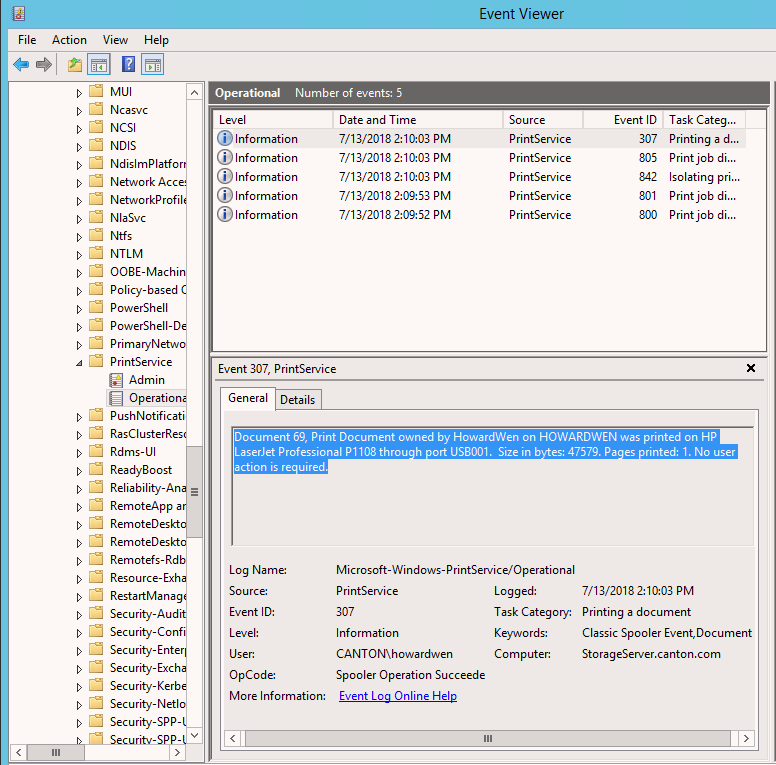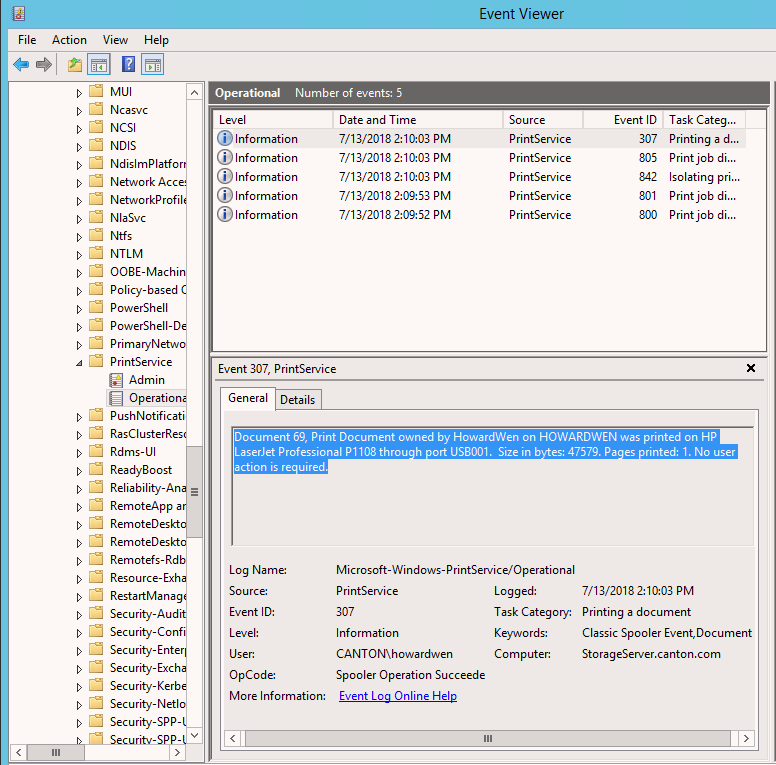昨天晚上,莲姐打电话问我能不能查到打印历史记录。原来莲姐本来要打印双面的6页个人所得税申请表,结果翻页之后被人找去聊天打断,后面发现这6页纸不见了。个人所得税呢,嗯,应该人都有好奇心看看其他人的工资情况吧?哈哈。
但是Windows共享打印机很讨厌啊,默认的打印历史记录是关闭的。如下步骤启用打印历史记录:
Print Service Logging in Event Viewer
Step 1
Press “Windows” to open Windows Start, type “Run”, Type “eventvwr.msc” into the field next to “Open” and then click the “OK” button to open Event Viewer.
Step 2
Select |”Applications and Services Logs”|”Microsoft”|”Windows”|”PrintService”|. The PrintService folder contains administrative and operational controls for print services in Windows.
Step 3
Right-click “Operational” and then select “Enable Log.” This command enables logging of all future print jobs and can be viewed anytime by returning to the PrintService folder in the Event Viewer.