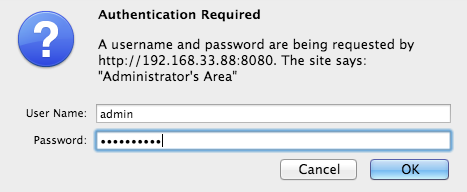Introduction
You can restrict access to your website or some parts of it by implementing a username/password authentication. Usernames and passwords are taken from a file created and populated by a password file creation tool, for example, apache2-utils.
HTTP Basic authentication can also be combined with other access restriction methods, for example restricting access by IP address or geographical location.
Prerequisites
- NGINX Plus or NGINX Open Source
- Password file creation utility such as
apache2-utils(Debian, Ubuntu) orhttpd-tools(RHEL/CentOS/Oracle Linux).
Creating a Password File
To create username-password pairs, use a password file creation utility, for example, apache2-utils or httpd-tools
-
Verify that
apache2-utils(Debian, Ubuntu) orhttpd-tools(RHEL/CentOS/Oracle Linux) is installed. -
Create a password file and a first user. Run the
htpasswdutility with the-cflag (to create a new file), the file pathname as the first argument, and the username as the second argument:$ sudo htpasswd -c /etc/apache2/.htpasswd user1
Press Enter and type the password for user1 at the prompts.
-
Create additional user-password pairs. Omit the
-cflag because the file already exists:$ sudo htpasswd /etc/apache2/.htpasswd user2
-
You can confirm that the file contains paired usernames and encrypted passwords:
$ cat /etc/apache2/.htpasswd user1:$apr1$/woC1jnP$KAh0SsVn5qeSMjTtn0E9Q0 user2:$apr1$QdR8fNLT$vbCEEzDj7LyqCMyNpSoBh/ user3:$apr1$Mr5A0e.U$0j39Hp5FfxRkneklXaMrr/
Configuring NGINX and NGINX Plus for HTTP Basic Authentication
-
Inside a location that you are going to protect, specify the
auth_basicdirective and give a name to the password-protected area. The name of the area will be shown in the username/password dialog window when asking for credentials:location /api { auth_basic “Administrator’s Area”; #... }
-
Specify the
auth_basic_user_filedirective with a path to the .htpasswd file that contain user/password pairs:location /api { auth_basic “Administrator’s Area”; auth_basic_user_file /etc/apache2/.htpasswd; }
Alternatively, you you can limit access to the whole website with basic authentication but still make some website areas public. In this case, specify the off parameter of the auth_basic directive that cancels inheritance from upper configuration levels:
server {
...
auth_basic "Administrator’s Area";
auth_basic_user_file conf/htpasswd;
location /public/ {
auth_basic off;
}
}
Combining Basic Authentication with Access Restriction by IP Address
HTTP basic authentication can be effectively combined with access restriction by IP address. You can implement at least two scenarios:
- a user must be both authenticated and have a valid IP address
- a user must be either authenticated, or have a valid IP address
-
Allow or deny access from particular IP addresses with the
allowanddenydirectives:location /api { #... deny 192.168.1.2; allow 192.168.1.1/24; allow 127.0.0.1; deny all; }
Access will be granted only for the
192.168.1.1/24network excluding the192.168.1.2address. Note that theallowanddenydirectives will be applied in the order they are defined. -
Combine restriction by IP and HTTP authentication with the
satisfydirective. If you set the directive to toall, access is granted if a client satisfies both conditions. If you set the directive toany, access is granted if if a client satisfies at least one condition:location /api { #... satisfy all; deny 192.168.1.2; allow 192.168.1.1/24; allow 127.0.0.1; deny all; auth_basic "Administrator’s Area"; auth_basic_user_file conf/htpasswd; }
Complete Example
The example shows how to protect your status area with simple authentication combined with access restriction by IP address:
http {
server {
listen 192.168.1.23:8080;
root /usr/share/nginx/html;
location /api {
api;
satisfy all;
deny 192.168.1.2;
allow 192.168.1.1/24;
allow 127.0.0.1;
deny all;
auth_basic “Administrator’s area;
auth_basic_user_file /etc/apache2/.htpasswd;
}
}
}
When you access your status page, you are prompted to log in:
If the provided name and password do not match the password file, you get the 401 (Authorization Required) error.
取消HTTP验证则把auth_basic和auth_basic_user_file注销掉,运行命令nginx -s reload重启nginx服务即可。
官方文档:https://docs.nginx.com/nginx/admin-guide/security-controls/configuring-http-basic-authentication/